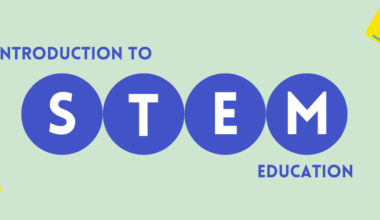Google Drive is one of the most versatile cloud storage services available today. Using it, however, is a little different than what you may be used to, so in this blog, we will discuss the working of Google Drive.
What are Google Drive and Cloud Storage?
Google Drive is a cloud storage service, and like any cloud storage service, its main purpose is to expand your ability to store files beyond the limits of your hard drive. Cloud storage is sometimes confused with online backup, which achieves a very different purpose using similar infrastructure. Google Drive has recently started to expand into the online backup market by letting you tag any folder for backup.
Google will give you 15GB of free cloud storage just for signing up. However, it’s important to realize that all of that free space is shared between Google Drive, Google Photos and Gmail. Google Drive hasn’t achieved its staggering popularity solely on the back of Android phones sales and Gmail. There are some things it does as well or better than any other cloud storage service. Most of that has to do with productivity, thanks to google’s homegrown office suite- Google Docs, and a range of third-party applications.
However, there are also some things that Google Drive doesn’t do so well. The biggest failings have to do with privacy.
What Can You Store in Google Drive?
Google Drive can store any kind of file like- photos, videos, pdfs, Microsoft office files — anything. You can also save email attachments sent to you through Gmail directly to Google Drive, which saves you from having to make the move manually.
There are some general file attribute limits that Google Drive enforces, however, they’re pretty generous and shouldn’t impact most use. Documents, for example, can be up to 1.02 million characters in length, and if you convert a document to Google Docs format, it needs to be 50MB or smaller in size.
Spreadsheets created in or converted to Google Sheets, which is Google’s spreadsheet application, need to be two million cells or smaller. Presentations created in or converted to Google Slides, a presentation builder, need to be 100MB or smaller.
One of the nice things about Google Drive is that it lets you preview files from within the browser without having to download them, first. Previews are available for Microsoft Office, Adobe and general file types, like .txt files, image files, audio files, and even video files. Its versatility makes Google Drive great for not only getting work done but enjoying your media library, too.
Using Google Drive from Your Browser
Google Drive can be accessed through the major browsers by going to drive.google.com and logging in using your Google account credentials. That includes Chrome, of course, in addition to Firefox, Microsoft Edge (Windows only), and Safari (Mac only).
The user interface is fairly intuitive, with navigation tabs along the left margin for:
My Drive: access your stored files
My Computer: see what computers are synced
Shared with Me: access files shared with you
Recent: access recently used files
Google Photos: access your photo library
Starred: view files tagged for importance
Trash: access your recycle bin
Backups: access your backups
Upgrade Storage: buy more cloud storage